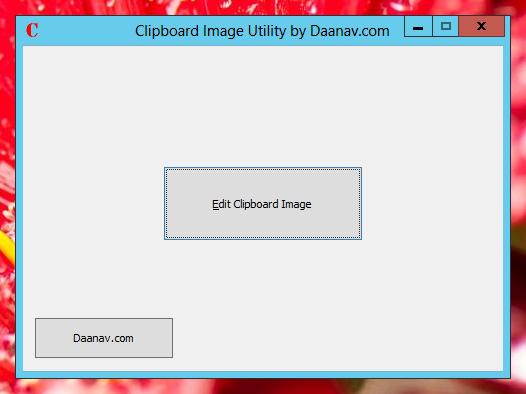Clipboard Capture v.1.1.0.0
Advertisement
Description
Clipboard Capture is a Windows Live Writer plugin, allows you to insert an image from the clipboard. It allow you to captures an image in the clipboard and gives you more options to insert the image into Live Writer. Allows you to insert an image from the clipboard and give it a filename other than Image1, Image2, etc.Requirements:
* Windows Live Writer
* NET Framework
- Rate:
- Release Date:10/09/2012
- License:Freeware
- Category:Site Administration
- Developer:clipboardcapture.codeplex.com
- Downloads:21
- Size:444 Kb
- Price: Free
To free download a trial version of Clipboard Capture, click here
To visit developer homepage of Clipboard Capture, click here
Advertisement
System Requirements
N/A
Clipboard Capture v.1.1.0.0 Copyright
Shareware Junction periodically updates pricing and software information of Clipboard Capture v.1.1.0.0 full version from the publisher using pad file and submit from users. Software piracy is theft, Using crack, password, serial numbers, registration codes, key generators, cd key, hacks is illegal and prevent future development of Clipboard Capture v.1.1.0.0 Edition. Download links are directly from our publisher sites. Links Clipboard Capture v.1.1.0.0 from Bittorrent, mediafire.com, uploadfiles.com, hotfiles.com rapidshare.com, megaupload.com, netload.in, storage.to, depositfiles.com and other files hosting are not allowed. The download file is obtained directly from the publisher, not from any Peer to Peer file sharing applications such as Shareaza, Limewire, Kazaa, Imesh, eDonkey, eMule, Ares, BearShare, Overnet, Morpheus, BitTorrent Azureus and WinMX.
Review This Software
More Clipboard Capture Software
Advertisement

Clipboard History v.1.0
Have you ever needed text that was in the Clipboard 20 minutes ago, but is now gone? The Clipboard Manager called Clipboard History grands you access to texts you have copied to the Clipboard before, by pressing the usually unused Caps Lock key.
Atmatic Clip2Net for Mac v.0.4
This Mac screen capture utility allows you to quickly take screenshots and then immediately upload them to the Internet in just a few clicks.

Portable eMule fon rapator
Portable eMule 48-most popular program for exchange of files ED2K Portable eMule-modified programme without a speed restriction exchange of files with high rating of clients (clients.met 19,7 mb - 4 years of a set rating)
Clip2NetUnet v.0.8.2
Select the scren area and get the URL to the image with code to publish it on the web. Drag-and-drop files into DropZone and application will upload them for you in a few seconds.

Alpha Clipboard v.4.03
Alpha Clipboard is a lightweight, handy and convenient solution to expand your Windows clipboard from one to twenty five items. Its also an excellent screen capture application which allows you to size and crop your screen shots.

SPX Instant Screen Capture v.7.0
Capture an image from your desktop - ready for two or more monitors! Annotate it with text, shapes, arrows and number sequences to explain your ideas. Send the image to clipboard, file, e-mail, internet(ftp), program. Or e-mail a link (Url).

My Screen Capture ActiveX
This control let you capture screen in 5 ways (Full screen, Active window, predefined region, manual region and specific window) and getting instant result in memory. Some options are available to save the screen on disk and/or send it to clipboard. Easy

Screen Capture + Print v.1.17
Screen Capture + Print is a freeware software for Windows™ and allows to capture the screen content or part of it to the clipboard, to print directly or to save it as a picture.

Abettor Clipboard v.5.12
Abettor-Clipboard can copy and store up to 500 different clips, text or graphic. It has a superb encryption system with which you can sign in to all your web sites as well as send and recieve encrypted emails
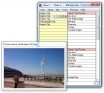
M8 Free Clipboard v.19.30
M8 is the simplest of all multi-clipboard and screenshot programs. It captures all screen shots and everything you cut or copy from other programs. It keeps up to 500 clips. When you want to paste one back, restore M8 and click on the clip you want